v2.4 [Nov 18, 2015]
May include unspecified updates, enhancements, or bug fixes.
v2.1 [Nov 10, 2014]
Improvements:
- Integration: Alt D keyboard shortcut for the Send button when RegexMagic is invoked from another application.
Bug fixes:
- Copy/Use: Regular expressions and replacement strings that did not contain backslashes or line breaks were not correctly formatted as C# strings (2.1.0 only).
- Patterns: Date and Time: Right-clicking the editor for the allowed date and time formats triggered an access violation instead of showing the context menu.
- Patterns: Match anything: If the pattern was set to not match characters from the next field, then the next field cannot use the "match anything" pattern. RegexMagic now handles this with a clear error message when generating the regular expression, instead of failing to generate the regex with an access violation error.
v2.0 [May 13, 2014]
New features:
- Action: Delete All Capturing Groups button.
- Action: Split subject along regex action now has an option whether or not empty strings may be added to the array.
- Action: Split subject along regex action now has an option whether or not matches from capturing groups should be added to the array.
- Action: Split subject along regex action now has an options to limit the number of strings in the resulting array.
- API: CheckVersion() can now be used to query the active RegexMagic version more specifically so that RegexMagic and the client application can determine the set of flavors that both support, as new flavors may be added in free minor updates that do not otherwise change the API.
- Editor: Proper editing of text and regular expressions using complex scripts and right-to-left scripts.
- Flavors: ASP.NET.
- Flavors: Delphi 2007 (and prior) till Delphi XE6 using the TRegEx and TPerlRegEx classes.
- Flavors: Flavors are now selected as applications, which are a combination of regex flavor, replacement flavor, split flavor, string style, and source code template.
- Flavors: HTML5 pattern.
- Like JavaScript, but with implied anchors.
- Flavors: Separate flavors for Oracle 10gR1 and 10gR2 (and later), which differ from each other and from POSIX ERE (which RegexMagic 1 used for Oracle).
- Flavors: Visual Studio 2012 IDE. This is the .NET 2.0–4.5 flavor but with "case sensitive" as the only option and "case insensitive" as the default.
- Formula: Open and save formulas to individual files.
- Match: Button to move fields up and down to change their order within a sequence or alternation.
- Match: Buttons to move a field that precedes or follows a sequence into that sequence. That way, sequences can be easily created after the fields are marked already.
- Match: Delete All Fields.
- Match: Start of match attempt option for "begin regex match at".
- Pattern: Control characters.
- Pattern: List of literal text: Option to match any text except the specified literals.
- Pattern: Literal bytes: Match a specific block of binary data.
- Pattern: Literal text: Option to match any text except the specified literal.
- Pattern: Match anything except the next field. Forces the field with the anything pattern to use a lazy quantifier, and requires the field to be in sequence with the next field. Generates an atomic group containing the anything field and the next field.
- Preferences, GREP: Configure which files, if any, are permanently excluded from GREP. By default, files that look like backup files or working copies are excluded.
- Preferences, GREP: Option to grep hidden and system files.
- Preferences|Editors: Ctrl Wheel changes font size instead of scrolling one page.
- Regex: Compare applications to verify that RegexMagic generates the same regex for all selected applications and that this regex finds the exact same matches on the Samples panel for all these applications.
- Samples: Hexadecimal mode.
- Samples: Show results when "action to take" is set to "split subject along regex" on the Action panel.
- Undo and redo for formulas. One combined undo/redo list for the Samples, Match, and Action panels.
- Use: Oracle 11g source code templates.
- Use: pcre16 and pcre32 source code templates.
- Use: POSIX source code snippets.
- Use: XRegExp source code snippets.
Improvements:
- Copy/Use: Python strings are no longer prefixed with "u" when they contain Unicode escapes unless the active regex flavor is Python 2 as strings are Unicode by default in Python 3.
- Copying the regular expression, replacement text, test subject, or source code snippet now places rich text onto the clipboard which preserves syntax highlighting when pasted into a word processor or rich text editor.
- Flavors: Browser-specific JavaScript flavors.
- Flavors: Ruby 2.x (Onigmo) and Ruby 1.9 (Oniguruma) as a separate flavors from Ruby 1.8 (classic engine targeted by RegexMagic 1).
- Flavors: Separate flavors for .NET 1.1 (covering .NET 1.0 and 1.1) and .NET 2.0 (covering .NET 2.0, 3.0, 3.5, 4.0, and 4.5).
- Flavors: Separate flavors for all versions of PCRE from PCRE 4.0 until PCRE 8.35.
- Flavors: Separate flavors for all versions of PHP from PHP 4.3.3 until PHP 5.5.11.
- Flavors: Separate flavors for all versions of Python from 2.4 to 3.4.
- Flavors: Separate flavors for Java 4, Java 5, Java 6, Java 7, and Java 8.
- Flavors: Separate flavors for Perl 5.8, Perl 5.10, Perl 5.12, Perl 5.14/5.16, and Perl 5.18.
- Flavors: Separate flavors for R 2.14.0–2.14.1, R 2.14.2, and R 2.15.0–3.1.0.
- Flavors: Separate flavors for Tcl 8.4/8.5 and Tcl 8.6.
- Flavors: Separate Tcl BRE and Tcl ERE flavors to handle (?b) and (?e) in Tcl regular expressions, which are slightly different from the POSIX BRE and POSIX ERE flavors (which RegexBuddy 3 used for (?b) and (?e) in Tcl).
- Formula: Closing RegexMagic with the option to preserve the formula disabled now asks whether you want to save the formula if it has unsaved changes.
v1.3 [Oct 29, 2012]
Pattern: Unicode characters: Do not generate a character class if only a single character or Unicode category is generated.
Windows 8: Uninstall shortcut is no longer pinned to the start screen by the installer (but it won't unpin any shortcuts that were previously pinned).
Bug fixes:
Match: The "as few times as possible" option causes an access violation when generating the regex for the POSIX, GNU, or XML Schema flavors, instead of showing a friendly message that these flavors do not support lazy quantifiers.
Pattern: Basic characters: If the punctuation option was selected and the target flavor supports [[:punct:]] or \p{Punct} and the character class included a range such as a-z, then [:punct:] or \p{Punct} was inserted at the wrong position, resulting in an invalid regular expression.
Pattern: Date and time: Automatically detected date and time formats are not optimal. 6.99 or $6.99 should be detected as a number rather than a date. Duplicate date and time formats should be eliminated. 03/28/12 should be detected as m/d/y instead of m/d/m. 11:23:16 should be detected as H:n:s instead of h:H:H. 11:23:16 AM should be detected as h:n:s a instead of h:H:H a. 10:39:00 should be detected as h:n:s instead of h:n:00. Thu Mar 29 10:38:10 should be detected as D m d H:n:s.
Regex: RegexMagic becomes unresponsive when generating a very long regex with lots of alternation in groups.
Windows 8: Toolbar combo boxes did not properly display their drop-down arrows.
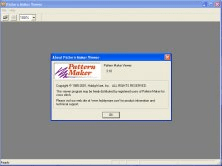
It is a program that allows you to create and edit cross-stitch patterns.